If you use Google services, you likely use a lot of them. And if you’re like me and my colleagues/friends and many clients, you might even have a few identities with big old friendly (free) ‘goog. Your personal gmail address, your Google Apps for Business account, etc.
I use four Google Apps email accounts each day, and prefer the online version. So I was more than a bit miffed when I noticed one result of Google’s recent warnings that they had transitioned my account to their new infrastructure (which is intended to help tie together all of those fancy Google applications we like to use, from Picasa and Gmail to Calendar, Docs, Google+, and more). The problem? I couldn’t stay logged in to multiple accounts at one time – it was always kicking me out.
I tried solving it using private tabs in Firefox and Chrome: nope. For a few days I hobbled along, keeping four different browser windows open (it was kind of nice to use Opera and Safari again, in addition to Chrome and Firefox). But it was kind of weird going back 5 years to the days before tabbed browsing, so I started to hunt down the solution.
It took all of 5 minutes, and here’s how you fix it:
- Logout of all of your Google Accounts.
- Then login to your Google Account profile (you’ll need to do this one at a time): https://www.google.com/accounts/
- Check out the handy little option on the homepage regarding “multiple sign on”
- Edit your setting here to allow multiple account sign ons.
- Logout, rinse and repeat, and continue on with your life as normal.
Need a screenshot? Here you go!


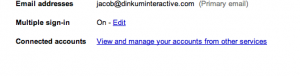
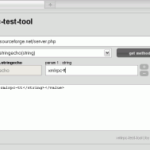
One Reply to “Multiple Google Account Logins”
I’ve had the exact same problem with multi-google accounts. I’m delighted to get this work-around. Can’t wait to try it out. Thnx a mill, Jacob. You’re a hero.
Very best of British luck to you.
Really like the look of your weblog, by the way. In the famous words of our muscle proud Arnie, “I’ll be back” (if you’ll have me)
🙂