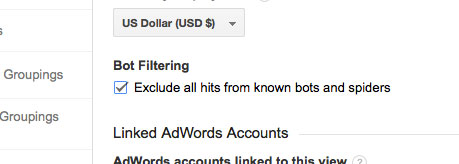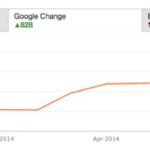We’ve often seen some unusual referrers coming through on Google Analytics over the years. If you want to have a look at your own, head to the Acquisitions tab on the left side, click on All Traffic then Referrals.
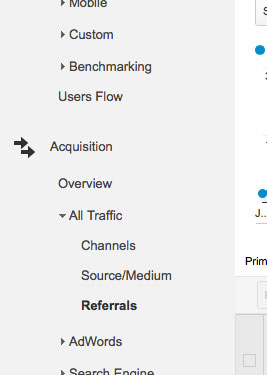
You’ll see a list of websites that sent traffic to your own website. Always good to have a look at those on a regular basis as it can reveal some issues, mostly of the spammy kind but sometimes even something more dangerous like malware.
Recently we’ve seen some fairly significant traffic from unusual referrers. Nothing necessarily bad but more annoying given that it does impact your data. The Semalt bot is one of those that you’ll see come up as semalt.semalt.com. According to their website, their “Project Crawler” aims to “gather statistical data for our service simulating real user behavior”. Innocuous but annoying.
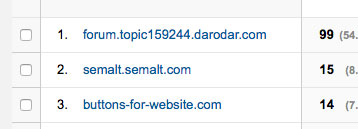 We’ve also been seeing activity from darodar.com (actually not activity on our website, it seems someone just steals Google Analytics code – if you’re up for it, check out more in depth analysis) for us the referrer was forum.topic159244.darodar.com. Just a nuisance. You’ll probably also notice buttons-for-website.com.
We’ve also been seeing activity from darodar.com (actually not activity on our website, it seems someone just steals Google Analytics code – if you’re up for it, check out more in depth analysis) for us the referrer was forum.topic159244.darodar.com. Just a nuisance. You’ll probably also notice buttons-for-website.com.
So what can we do about these?
First option (and easiest) is to head into your Google Analytics Admin settings, go under View, select the Settings and you’ll see a button to Exclude all hits from known bots and spiders. Check that box.
If that’s not enough for you, you might need to get a little more technical with Second Option. Your .htaccess file is located on your server. Add the following to that file and you should be good
RewriteEngine on
RewriteCond %{HTTP_REFERER} semalt\.com [NC]
RewriteRule .* – [F]
RewriteEngine On
RewriteCond %{HTTP_REFERER} buttons\-for\-website\.com
RewriteRule ^.* - [F,L]
That should help minimize the additional referral numbers from your Google Analytics data.