A true digital performance issue that we come across often is overall poor digital health. Much like our own health, the annual checkup is pretty important, in some cases it’s essential. So we take the same approach to digital health by monitoring it on a daily basis, reviewing it weekly and then reporting on it monthly. Things can change pretty quickly so keeping an eye on things tends to be a little more valuable. We have a fairly extensive toolset that helps us do that and we’ll run through a few of them in the coming months.
The first item in our toolset is the big one, Google Analytics. We focus mostly on Google Analytics because of its wide adoption but it certainly provides some incredibly useful data. There are other analytics programs but GA is the granddaddy and everyone seems to have it installed on their websites already so having access to historic data can be incredibly valuable.
We’re going to have a look at the most valuable metrics that we look at regularly and also show you how to setup a Custom Dashboard or Custom Report to easily view the information.
Sessions – This represents the number of visitors coming to your website. It does tell a story but is fairly flawed. I can pay to have visitors go to your website and click around but the quality of this traffic is useless so this metric alone won’t get you far. You will get a good overview of numbers that can be useful to get a sense of what’s happening on your website but you need to dig a little further to get value out of it.
Channels – this is where I often go first. From here I can instantly tell where my traffic is coming from and when compared to previous period or previous year, I can get an initial sense of which channel is performing. If any of them are struggling, it may warrant a peek further to see exactly what’s going on. To briefly break the meaning of each of the channels further:
- Direct: in general these are visitors that type your website URL into their browser. Occasionally if Google is unsure about a source, it will dump it here.
- Referrals: these are from other websites that may have a link to yours
- Search: these are visits from a Search Engine both paid and organic
- Social: these are from known social media websites like Facebook, twitter, reddit, linkedin etc
Goals – these actually need to be setup but they are a key player so let’s do a basic one.
- Click on Admin and go to Goals.
- Click on the “New Goal” button
- Select what it’s for (choose an appropriate template or choose “Custom”)
- Click Continue and type in the description and then go with a Type. Destination is probably the most likley.
- Goal Details depends on the previous step but if you’ve picked destination, you’re going to add whatever is the final step in the users action. Usually it’s something like /thanks or /confirm

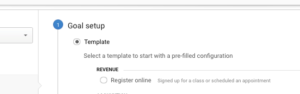
Don’t go too wild with the goal setups, it can quickly get out of control and lose its value. Keep them to mission critical data points. Contact forms. Newsletter signups. Purchases. I would much rather see 1 valuable goal than 10 rubbish ones. I really don’t care how many people visit your special landing page, you can get that information elsewhere, I want to see the folks that actually did something of value otherwise you can fall into data blindness.
E-Commerce – this is a whole setup thing which I’m not going to go into here. If you’re running an e-commerce website, make sure this is setup properly. This is essential.
Custom Dashboards and Reporting – are great. They’re there so you should really use them. We have a few that we will add to all our client profiles. Our best recommendation here is to just try a few out. When you go to create a dashboard, you’ll have the opportunity to “Import from Gallery”. Check some out and mess around a bit. Best way to learn about them. There’s also no shortage of tutorials, youtube videos and guides that can help.
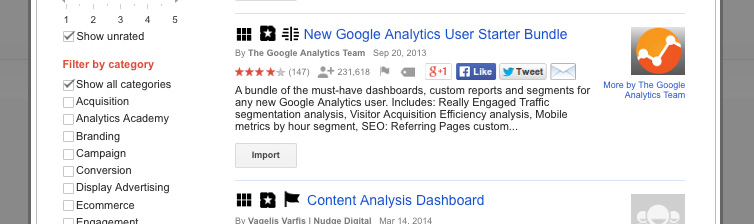
Communications – a couple of highly underrated but useful features in GA are the communication tools that are available to us. Any Dashboard, Custom Report, or general data areas that are available in GA can be emailed to you or your client/internal staff on a one-off or even a recurring basis. Where-ever you are, you can click on Share and set up the process.
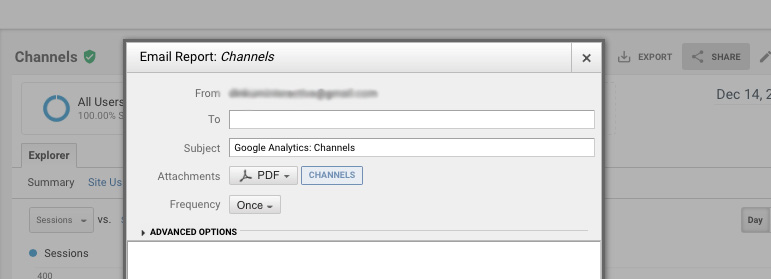
Another useful communication tool are the Custom Alerts. Hidden inside your Admin section, these Alerts can be setup to email you whenever a critical issue occurs. A basic one that could be added would be 0 traffic. If your visitors hit 0 for a day, you probably have an issue and would like to know about it. For others it may be sales per day or traffic from a certain source. These can save your bacon at times.
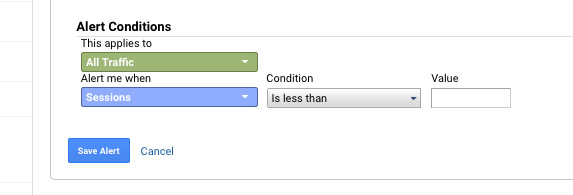
So we encourage you not to just add Google Analytics to your website but to actually use it. It’s a central part of our regular health monitoring and something we rely on a lot.





