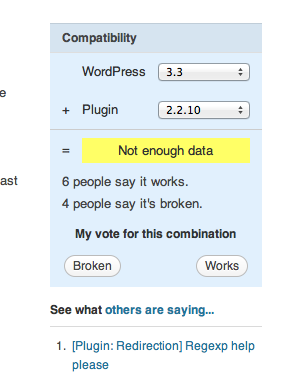WordPress plugin upgrades are a fact of life for any website administrator and staying up-to-date with the latest software versions is something I recommend. Ever since WordPress made it one-click easy to update plugins (and even the WordPress core) a few years back, many have been lulled into complacency – updating the easy way without proper backups and testing. In fact, many leading WordPress hosts (likepage.ly) are now in the habit of updating plugins automatically.
WordPress plugin upgrades are a fact of life for any website administrator and staying up-to-date with the latest software versions is something I recommend. Ever since WordPress made it one-click easy to update plugins (and even the WordPress core) a few years back, many have been lulled into complacency – updating the easy way without proper backups and testing. In fact, many leading WordPress hosts (likepage.ly) are now in the habit of updating plugins automatically.
I was reminded of this when upgrading one of my favorite little plugins, Redirector by Ralf Hortt. This plugin does an amazing job in allowing me to redirect a post in a few different ways. It can redirect to a page, to a unique URL, to the first child page, or (now with Version 2.0) to HTTPS.
When upgrading to the latest and greatest, I found that the new version was a) awesome and b) had deleted all of my existing redirects. Ouch! So, what’s a trusting WordPress user to do when upgrading his or her blog? Here are my five steps.
- Always keep a backup. This might sound obvious, but really, just do it. There are great services that backup your blog or site if you’d prefer not to do it manually. In my opinion, the best one is Automattic’s own VaultPress service.
- Upgrade and test each version. Most problems result from not upgrading often enough. Skipping versions is likely to create more potential issues, or make those issues harder for you to understand and fix.
- Frequency of updates does matter. Has your plugin stayed up-to-date? Or did it languish a few versions back for a year or more? This happens when a plugin developer (who is often doing this 100% free) doesn’t get around to updating a plugin, or abandons a plugin for any number of reasons.
- Big version leaps? Extra care! A big leap, such as the Redirector plugin, means that the plugin has undergone a major overhaul. Take special care with these. Check out the changelog for a full history of plugin updates and changes.
- Learn from other people’s mistakes. WordPress has smartly tapped into its large community of users and developers. If you surf over to the plugin page on WordPress.org you’ll notice how each plugin has a “vote” associated with it. This indicates how well it works with the current version of WordPress or in general. Sometimes it’s only the plugin developer that has verified its workability. Needless to say, it’s always better and safer if a few users have said it works, especially if you’re not sure about how to fix a problem.
As my grandfather used to say “You make your money with a house when you buy it, not when you sell it.” The same is true with a website. If it’s a good, solid, well-designed and properly coded site upfront, you’ll have fewer issues updating it over time. Web standards help to ensure this. However, if you just grabbed the cheapest (or free) theme you found online, you’ll probably pay with frustration. It’s worth setting solid foundations.